
Digital Transformation
Made Easy
Improve your patient experience with Surgery Connect, the market-leading Cloud telephony solution.
Transform Your Communications with Surgery Connect
Surgery Connect is an award-winning healthcare phone system used by over 2,400 GP surgeries across the UK to transform their patient experience and deliver efficiencies at scale.
With Surgery Connect, primary care organisations can transition smoothly from legacy phone systems to a secure, cost-effective, and flexible Cloud-based system. The future-proof solution improves patient communications and supports productive practice management across multiple sites, making it ideal for GP practices, hubs, federations, PCNs, ICBs and CSUs.
Surgery Connect Features
X-on Health has collaborated with practices to hone Surgery Connect into the only healthcare telecoms system that fully addresses efficient staff/patient communications.
Easily Integrate with Clinical Systems
Surgery Connect integrates with major clinical systems including EMIS Web, TPP SystmOne and INPS Vision with single sign-on via NHS Smartcard to the Surgery Connect console, clinical system & telephone handset associated to your PC.
Identify patients on an incoming call, embed call logs in the patient record, link recordings and click to dial or send SMS.
Surgery Connect Phonebar
The Surgery Connect Phonebar consolidates practice-to-patient communications into a single desktop application to maximise practice efficiencies.
Phonebar acts as a single app to handle calls, send SMS and photo requests, and file call recordings and documents back to the patient’s clinical record; creating a more seamless working environment for GPs and joined-up service for patients.
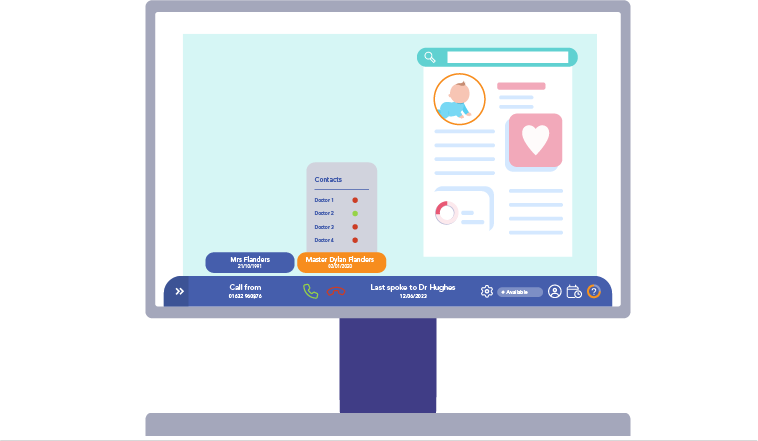
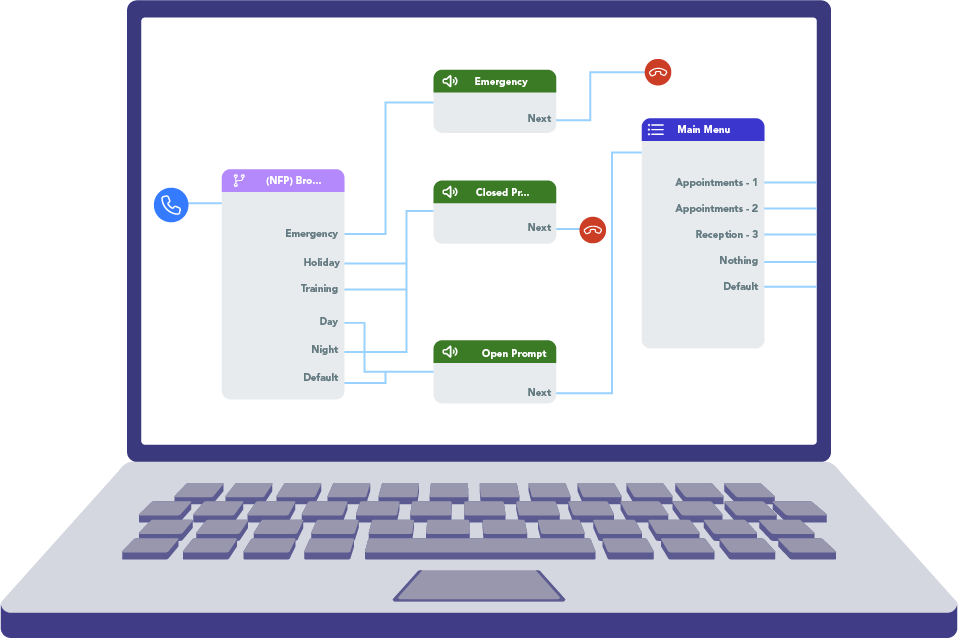
Simple Call Flow Management
X-flow is a simple, intuitive drag-and-drop call flow editor that allows practices to easily view and configure their call flows to improve patient care navigation.
Call flows dictate what your patients hear and where their call is routed when they ring your practice telephone numbers.
Reducing Patient Frustration with Effective Call Management
Surgery Connect supports highly efficient call management across multiple or single practices with features that are built around the needs of general practice.
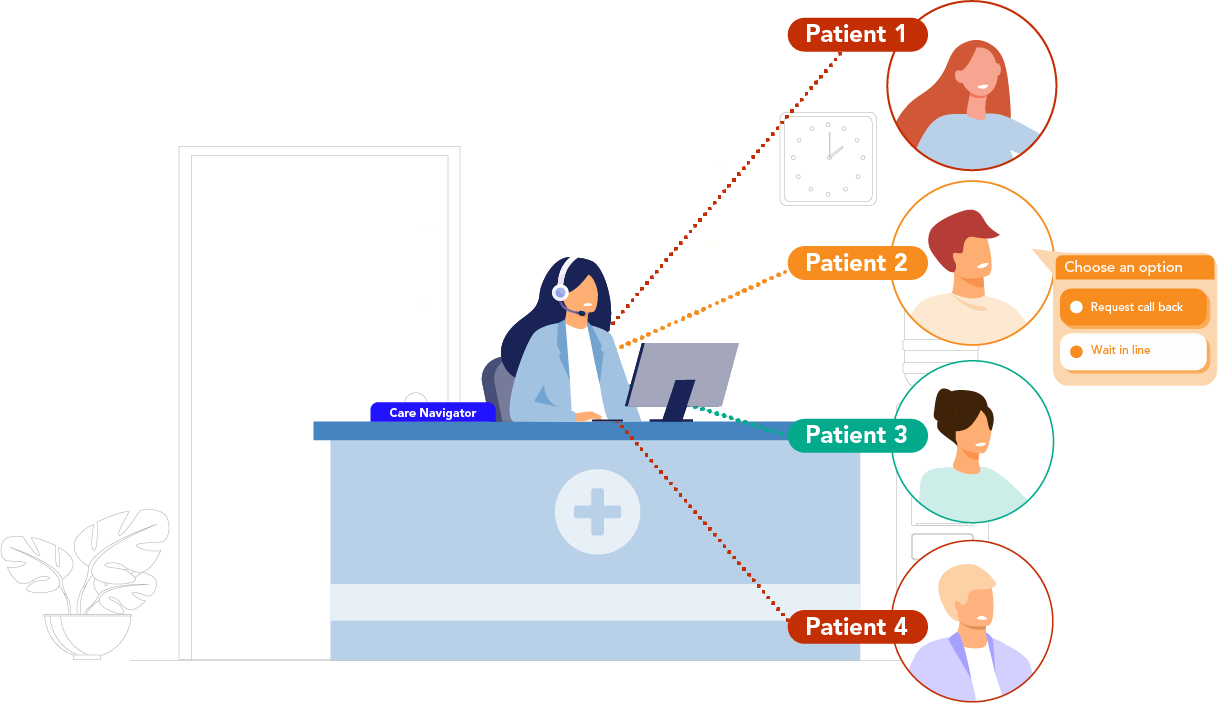
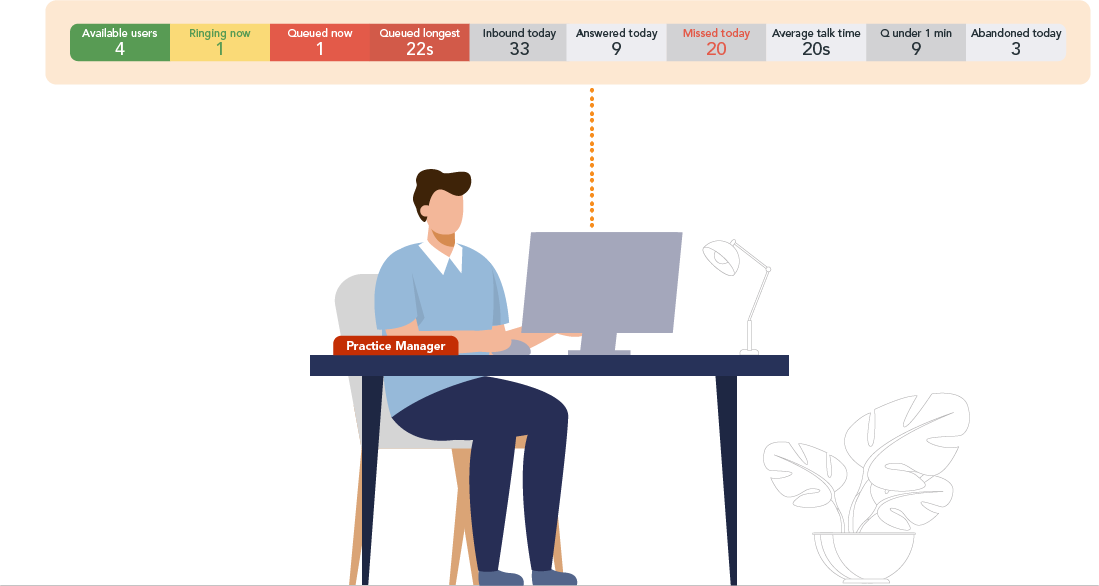
Visual Displays of Demand and Performance
Surgery Connect provides intuitive management reporting tools to help manage call volumes and better understand demand.
Customised dashboards and reports provide access to up-to-the-minute and historic data. Supporting you with targeting improvements and informing your decision-making.
Patient Empowerment Through Appointment Management
Surgery Connect is helping to reduce DNAs by enabling patients to manage their own appointments, and supporting public health initiatives such as vaccination through bulk notifications for specific patient groups.
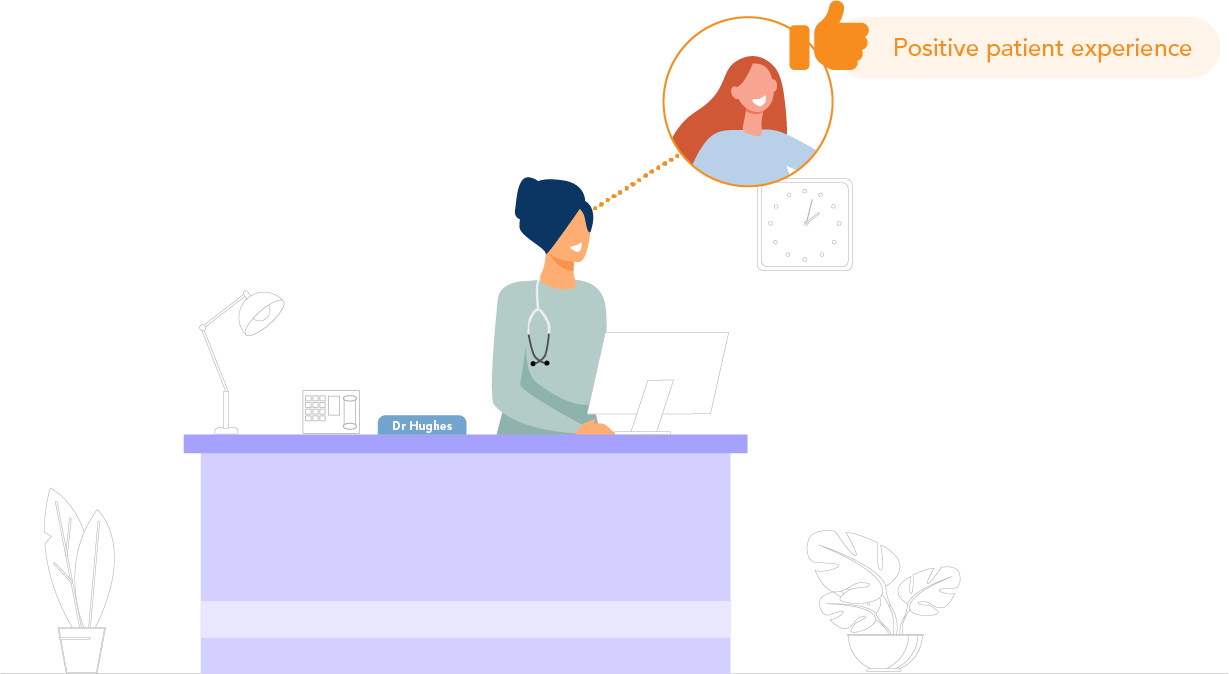
Modernising Patient-to-practice Connections for All
Patients
Improving patient access to care
Clinical Staff
Facilitating better patient care
Reception
Reducing the burden on reception
Managers
Data and Insight to manage demand
PCN
Delivering communications at scale
ICBs
Deliver more coordinated care



